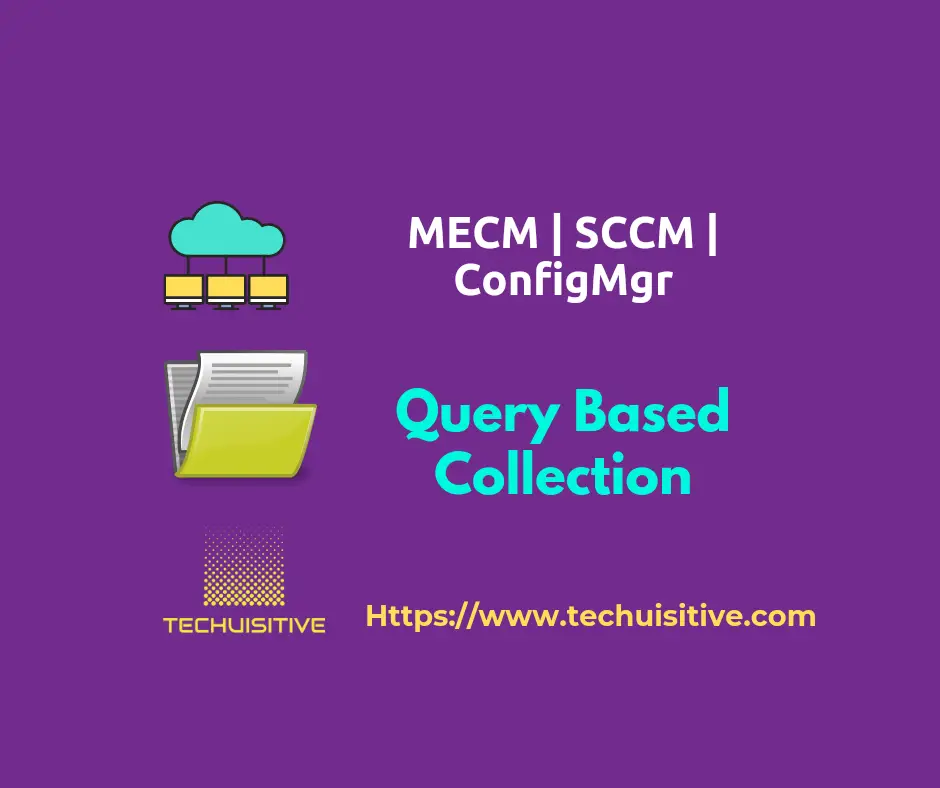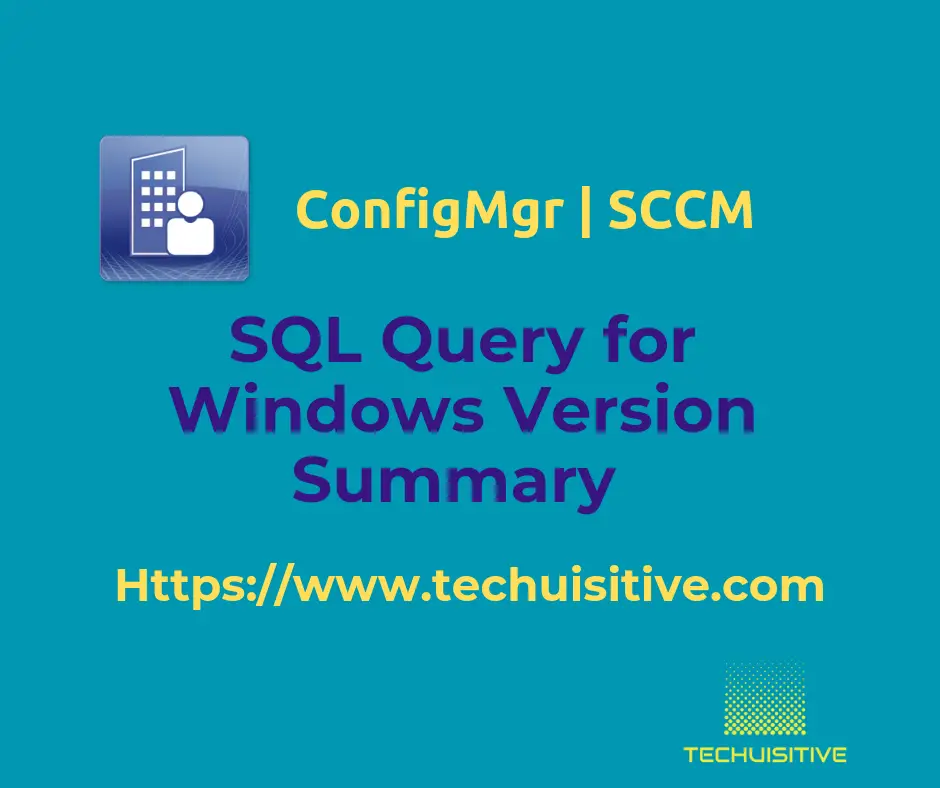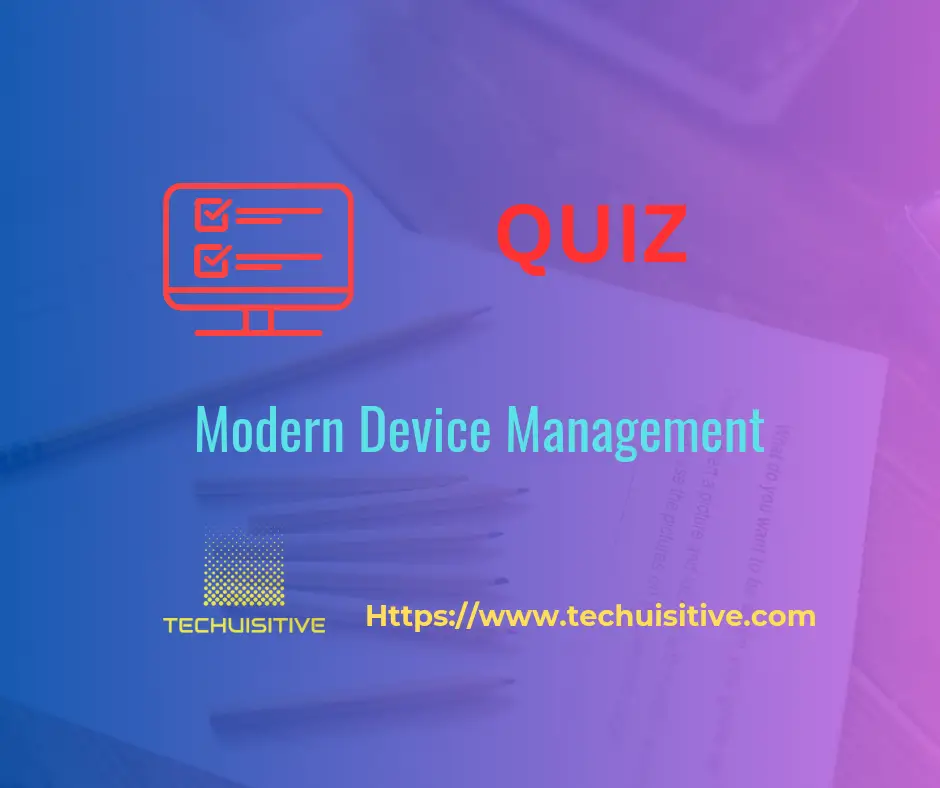How to Check Software Center Business Hours of Remote Computer | ConfigMgr
While troubleshooting software update deployment on a client computers I come across a situation that software updates were not getting deployed. One of thing, I wanted to check if user […]
How to Check Software Center Business Hours of Remote Computer | ConfigMgr Read More »