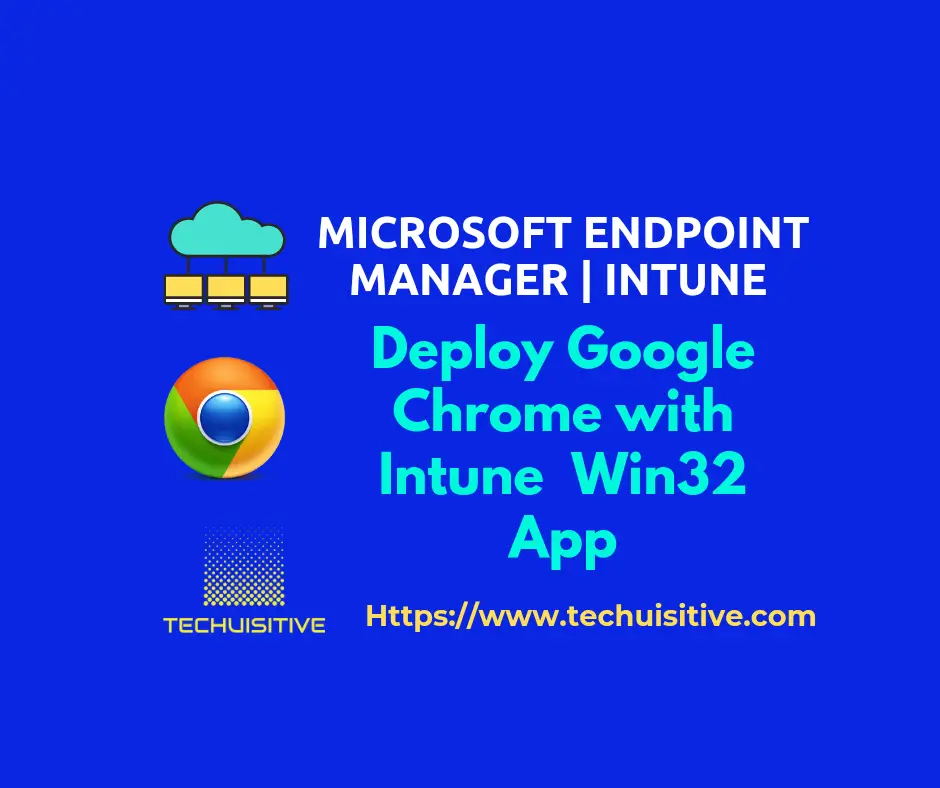Deploy Win32 App using Microsoft Store app (new) | Intune
Win32 apps can be now deployed through Microsoft store app (new). Win32 apps that are in the Microsoft Store are in preview at the time of publishing this article. The new Microsoft Store app is tightly integrated with Windows Package Manager (Winget.exe). This has expanded the catalog of applications which includes both UWP apps and Win32 apps. Third party vendors or publishers add Win32 / Universal Windows Platform (UWP) apps to the Microsoft Store and host the content in their respective infrastructure. You need to reach out to vendor or application owner to understand network firewall requirements if your devices are behind a firewall.
Deploy Win32 App using Microsoft Store app (new) | Intune Read More »