What is Line of Business Application (LOB)
Line of Business Application (LOB) is legacy application deployment method in Microsoft Intune. The LOB applications support single file format such as .msi, .msix, .appx etc. They only support simple installation. An MSI with a transform file (MST) cannot be deployed using this method. The LOB objects have limited capabilities and they don’t support few rich capabilities of Configuration Manager Application Model such as Detection methods & Dependencies.
Intune LOB applications are deployed through Windows 10 / Windows 11 built-in MDM agent.
What is Windows Apps (Win32)
Microsoft released the preview of this much needed deployment feature through Intune in October 2018. Win32 apps provide us greater control over the deployment of app. The Win32 apps support deployment of multiple files via IntuneWin wrapper (intuneWinAppUtil.exe). The IntuneWin Wrapper can be used to deploy multiple files such as MSI with transform (MST). The Win32 app also support the deployment of .EXE file by converting them to .intunewin format.
The Win32 apps also allow us to configure additional parameters similar to Configuration Manager application model features such as Requirements, Detection methods, Dependencies & Supersedence.
The Win32 apps installation is handled by Intune Management Extension. The Intune management extension is installed automatically when a PowerShell script or Win32 app is assigned to the user or device.
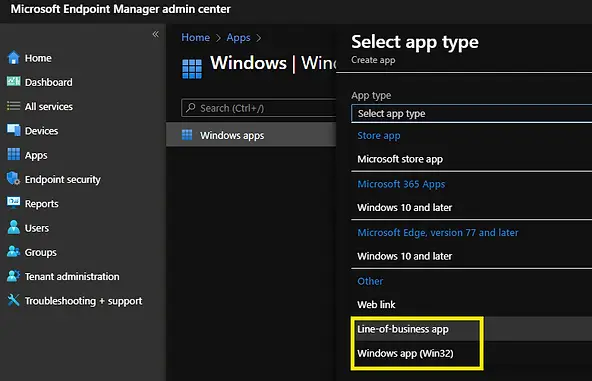
Advantages of deploying a Win32 application
Deploying the Win32 app from Intune has the following advantages:
- You can now deploy .exe files by converting them to the .intunewin format.
- Detection logic can be used to install app only if it’s not detected as per detection logic rule.
- Requirement rule can be used to install the app if defined criteria are met.
- Dependencies can be used to install the app along with dependent application. This setting enables you to determine the sequence in which the app would be installed.
- Supersedence relationship can be used to supersede older version of the application with a newer version.
Related Posts
- Deploy Win32 App Using Intune Enterprise App Catalog
- Understanding Win32 App Detection Rules
- Understanding Win32 App Requirements Rule
- Upgrade / Replace Win32 Apps with Supersedence Relationship
- Win32 App Deployment with Dependencies
- Win32 Apps vs LOB Apps
- Win32 App Deployment failed with error code 0x80070643
- Win32 App Deployment Failed with Error 0x87D1041C
- Win32 App Deployment failed with error 0x87D300C9
- Win32 App failed with error code 0x80070653
- Deploy Google Chrome for Enterprise with Intune Win32 App
- How to Prepare Win32 App Installation source for Microsoft Intune
- SCCM Device Collection Equivalents in Microsoft Intune for App Deployment
- Deploy Microsoft SQL Server Management Studio 19.02 through Intune
- Organizing Laptop and Desktop in Intune Using Filters
Subscribe to Techuisitive Newsletter
Be the first to know about our new blog posts. Get our newsletters directly in your inbox and stay up to date about Modern Desktop Management technologies & news.